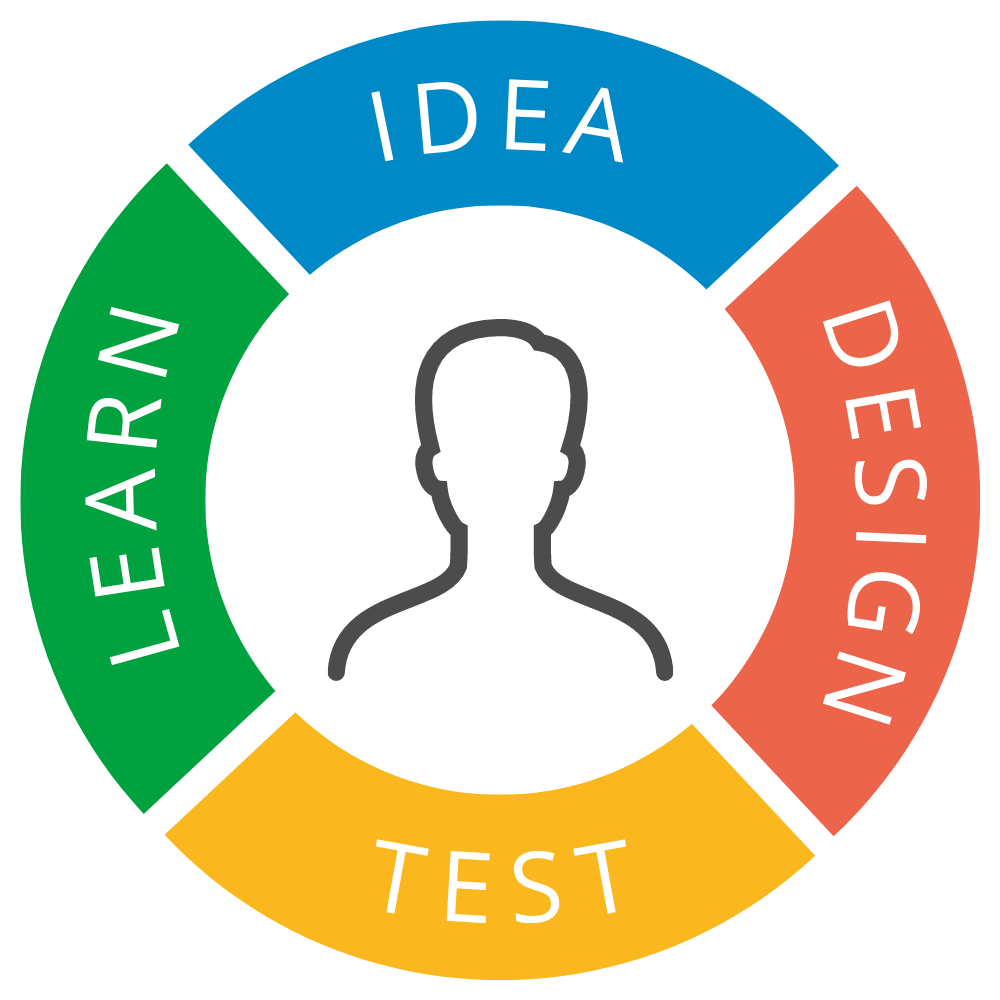Hi there! 🙌
I’ve got some exciting topics lined up for you! Check them out:
🕹️ What makes a well-designed button?
🤔 Should we use polite words when interacting with AI?
🖌️ Exciting updates in Canva design software – what are they?
🧩 How does Elementor’s Site Planner work?
🎤 What interesting insights did Meta and Microsoft’s CEOs share at the AI event?
1. What makes a well-designed button?
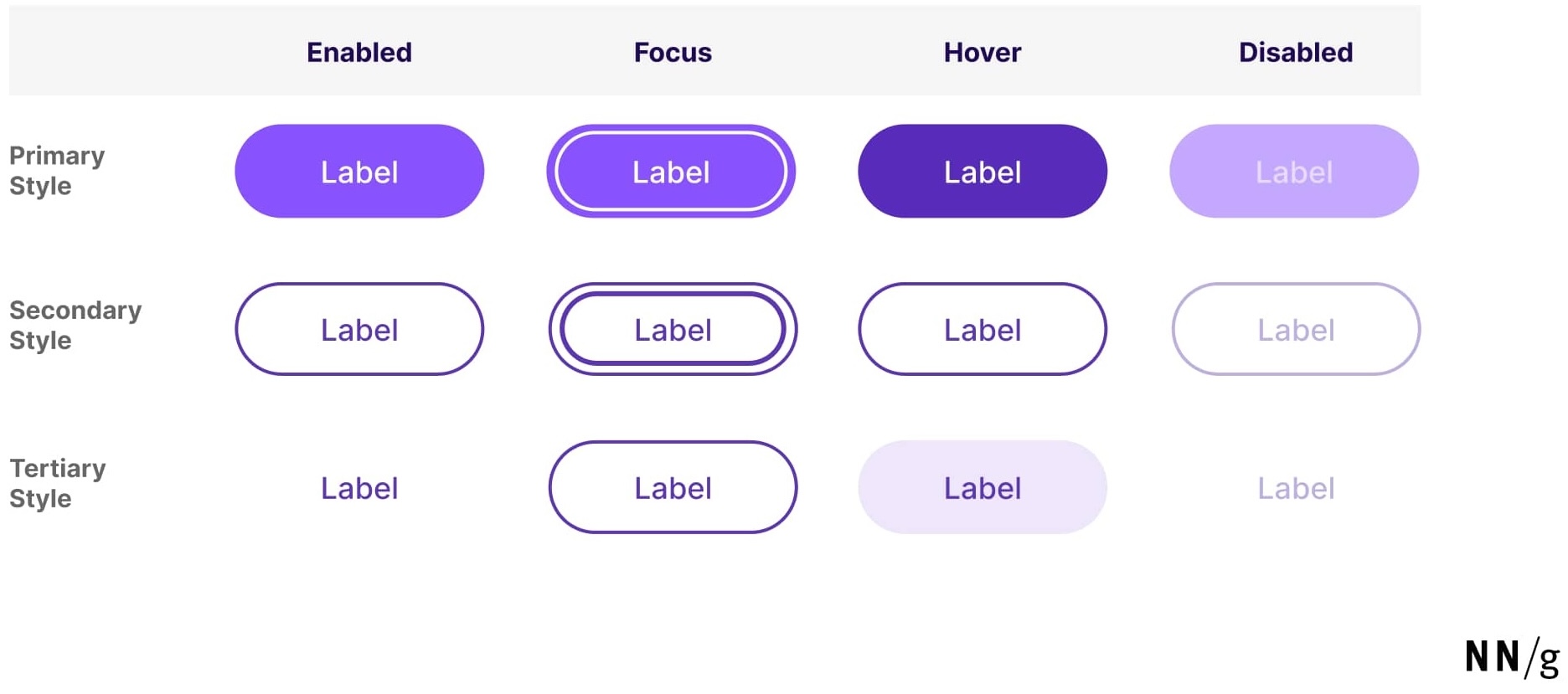
An article by Nielsen Norman Group highlights the importance of considering various button states for good UX. These small visual changes help users understand if a button is active, clickable, or focused. The five primary button states are:
- Enabled – the button is active and usable.
- Disabled – the button is visible but unusable, for example, if a form isn’t completed. Personally, I recommend avoiding disabled buttons in forms, as they often confuse users. It’s better to show an error message if a required field is missed.
- Hover – indicates interactivity when the cursor moves over the button.
- Focus – shows which button currently has keyboard focus (visible when navigating with the Tab key).
- Pressed – provides quick visual feedback that the button has been clicked and an action initiated.
Additionally, buttons can have loading (operation in progress) and selected (e.g., checkboxes) states.
But that’s not all! Buttons also have different styles like primary, secondary, and tertiary, indicating which button should stand out more in a design.
Both states and styles significantly influence user understanding of a webpage. Thoughtful button design isn’t just aesthetic—it directly impacts user perception and interaction.
If you’re interested in UX/UI and AI design, check out our training!
2. Should we use polite words when interacting with AI?
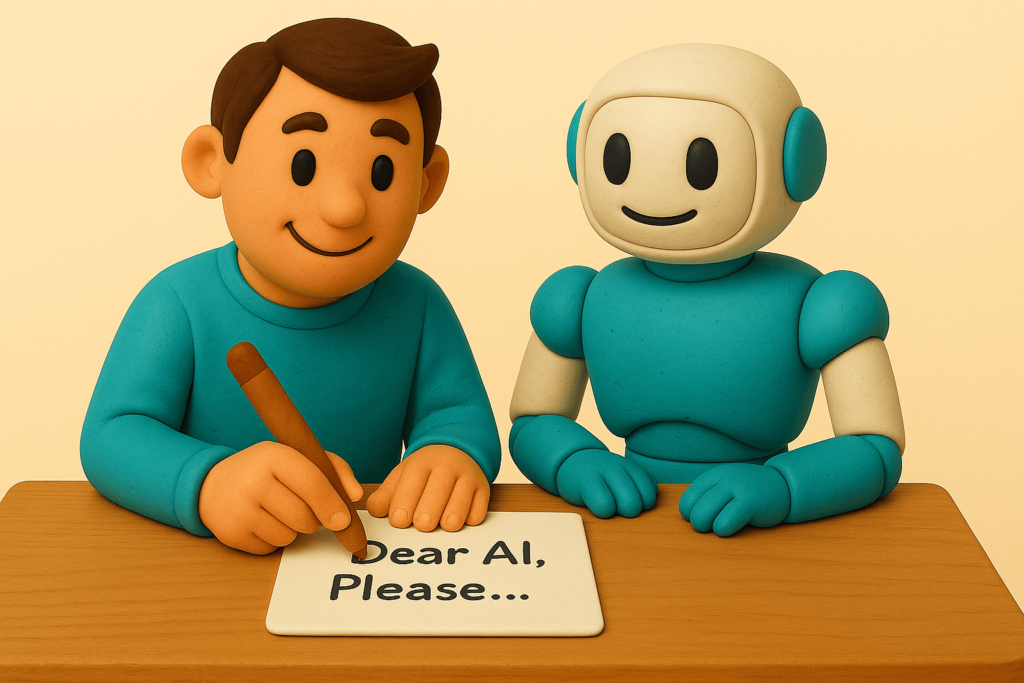
Futurism reported that OpenAI CEO Sam Altman acknowledged that polite phrases like “please” and “thank you” cost the company tens of millions of dollars in electricity bills. While politeness can improve the tone of AI responses, each word increases server load and energy consumption.
Interestingly, generating a 100-word AI text uses energy equivalent to running 14 LED bulbs for an hour. Multiplied by hundreds of thousands of times daily, the environmental impact isn’t trivial. Perhaps some messages could be created without AI assistance, benefiting both the environment and brain activity. 🌳 🧠 🙂
3. Exciting updates in Canva design software – what are they?
Canva’s recent conference introduced several new features. Here are three notable ones:
Visual Suite 2.0 – allows combining multiple formats into a single design file, such as slides, whiteboards, social media posts, and more.
Canva Sheets – similar to Microsoft Excel but enhanced with AI capabilities for analyzing, visualizing data, and generating content. Useful for planning marketing campaigns and data analysis.
Canva Code – will enable creating coded content like simple websites or interactive elements with AI.
4. How does Elementor’s Site Planner work?
At Elementor’s quarterly roadmap event, several updates were highlighted:
Site Planner – an AI-powered tool for generating initial wireframes using chat input or meeting transcripts. The new version allows adding custom colors, fonts, and logos. Currently in beta.
Editor V4 – a new version of the website editing tool emphasizes a CSS-first approach for more global configuration, aiming to improve efficiency compared to the current block-centric approach.
Elementor continues to grow – today, every 8th website globally is built with Elementor.
5. What interesting insights did Meta and Microsoft leaders share at the AI event?
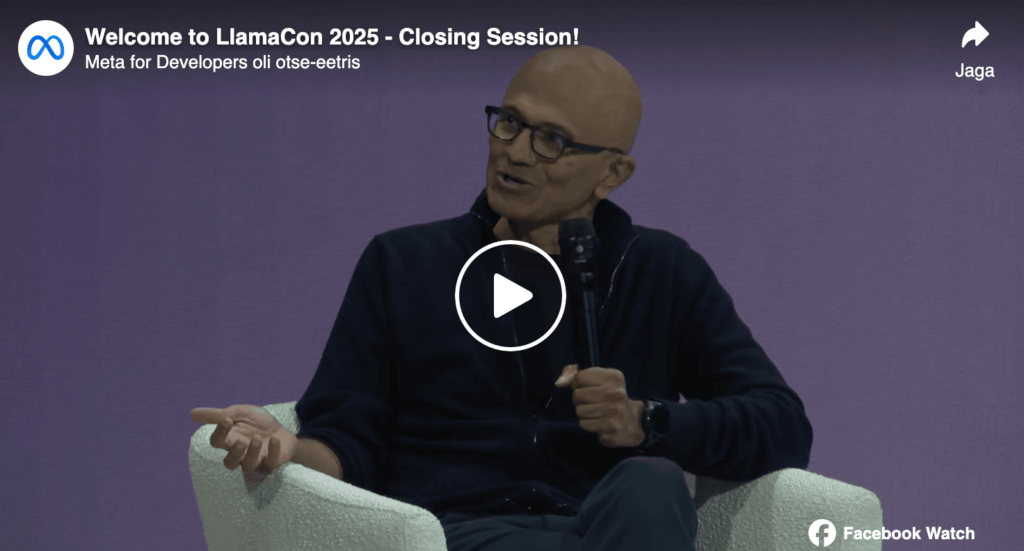
Meta CEO Mark Zuckerberg and Microsoft CEO Satya Nadella discussed the present and future of AI at LlamaCon 2025. Key takeaways:
AI integration in developers’ workflow – from autocomplete suggestions to AI chat helping resolve coding problems without leaving development environments, that is evolving into AI agents capable of handling more complex tasks independently.
1/3 of code AI-generated – Microsoft estimates that 20-30% of their codebase is AI-generated, higher in new projects. Zuckerberg predicts 50% AI-written code at Meta within the next year.
Cross-application integration – Microsoft continues enhancing user workflows with AI-driven integrations in Word, Excel, and PowerPoint via Microsoft Copilot.
Thank you for reading to the end! 👍