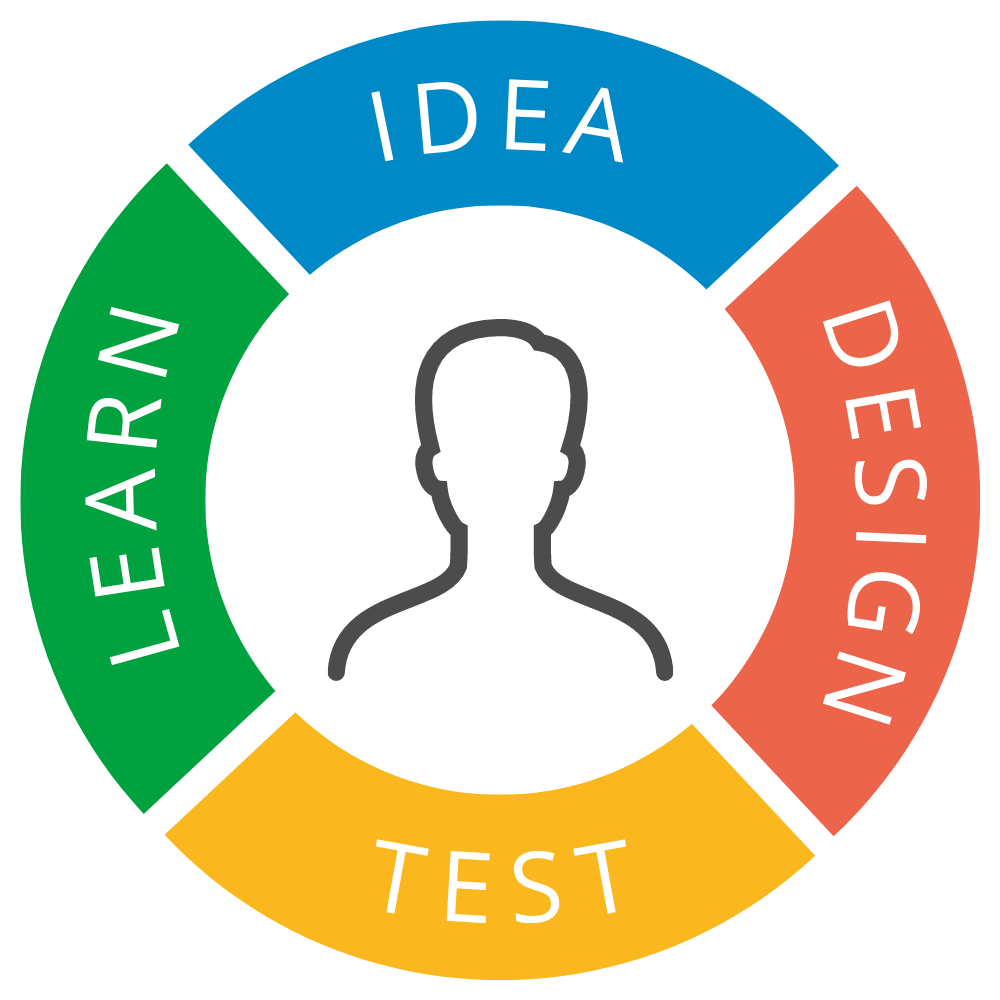We conducted the user experience testing of the three best-known bank websites in Estonia: Swedbank, SEB and LHV. We got a lot of insights about what is perceived well and what needs improvement on these sites.

As we see that many companies forget that about 1/3 of the people living in Estonia speak Russian, we decided to recruit Russian-speaking bank customers for our experiment.
The scenarios and topics we went through with each user on a computer were the following:
- Home page clarity and simplicity;
- Finding the nearest ATM;
- Using a home loan calculator;
- Finding a suitable credit card.
We were able to observe the activities of 4 users between the ages of 26 to 35. Each person came to our office for a 1-hour interview and website user experience testing. During this time, we were able to see the reactions, hear the comments and view each user’s actions on different banking websites.
We got many findings. Unfortunately, this post would be too long to list them all. However, we can highlight some of the more important and exciting things that stood out.
How to give a cookie?
Large pop-ups, although noticeable to users, cause confusion and slow down users significantly.

Cookie notification can also be presented in a way that does not disturb users significantly, thus making users convenient to start with their main activities, which is why they came to the site in the first place.

Long live the comparison tables!
User like, we can say even love, to compare. After all, we all want to make the best decision, especially when it comes to the potential financial commitment.
Users do not want to scroll up and down to compare the pros and cons of different choices.

That’s why users love tables that allow them to compare quickly and make decisions faster without any unnecessary actions.

Text overload
Long texts, when reading about loan obligation, are a burden on users. Users get tired, and their attention dissipates. All this makes it challenging to find the information they are looking for.

Users like having information grouped in logical sections. Then they can jump on the info they need faster. Well-structured hierarchy makes the page easy to use.

Where is the ATM?
Displaying the ATMs location as the written address is not a sufficient indication for users to understand where the ATM is located. This is especially true if the person is not from the city he/she is currently located at, but needs to find the ATM to withdraw cash.

Therefore, it is wise to add a button or link that will open the ATM location on the map.

This conveniently allows the user to navigate to the right place using Google Maps.

Some tips regarding loan calculators
The purpose of the loan calculator is to provide the user with convenient and straightforward answers. After filling in the required fields, the user expects to understand his/ her monthly loan obligations quickly.
However, users expect that they will not be over-numbered. Numbers are useful, but the users need to distinguish significant numbers from less important ones instantly.

Sliders add interactivity to the calculator. However, sometimes it is difficult to tune out the exact amount on a slider, so it is good to give the user an option to type in the needed values.

Which bank website is best?
We have to say that there is no web environment that everyone will enjoy in every way possible. Each portal has its own strengths and areas for tuning that can be done with the help of user experience designer.