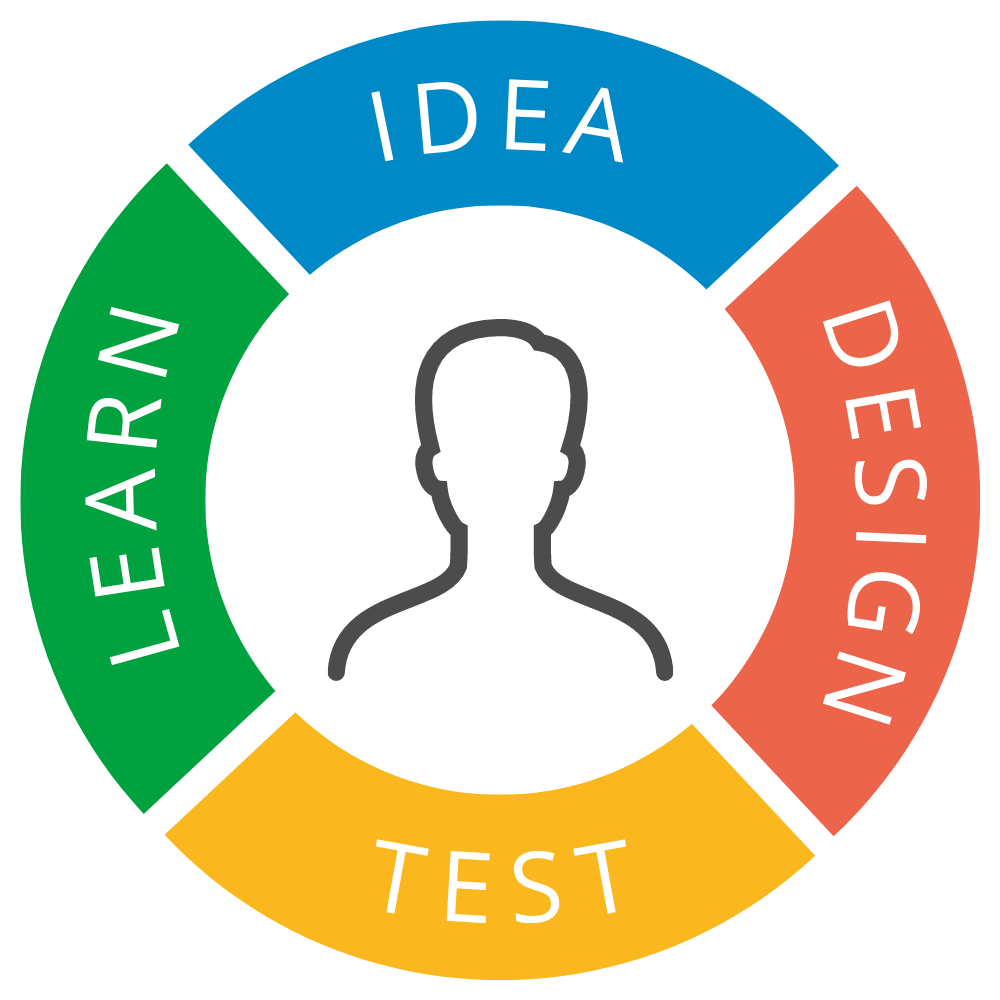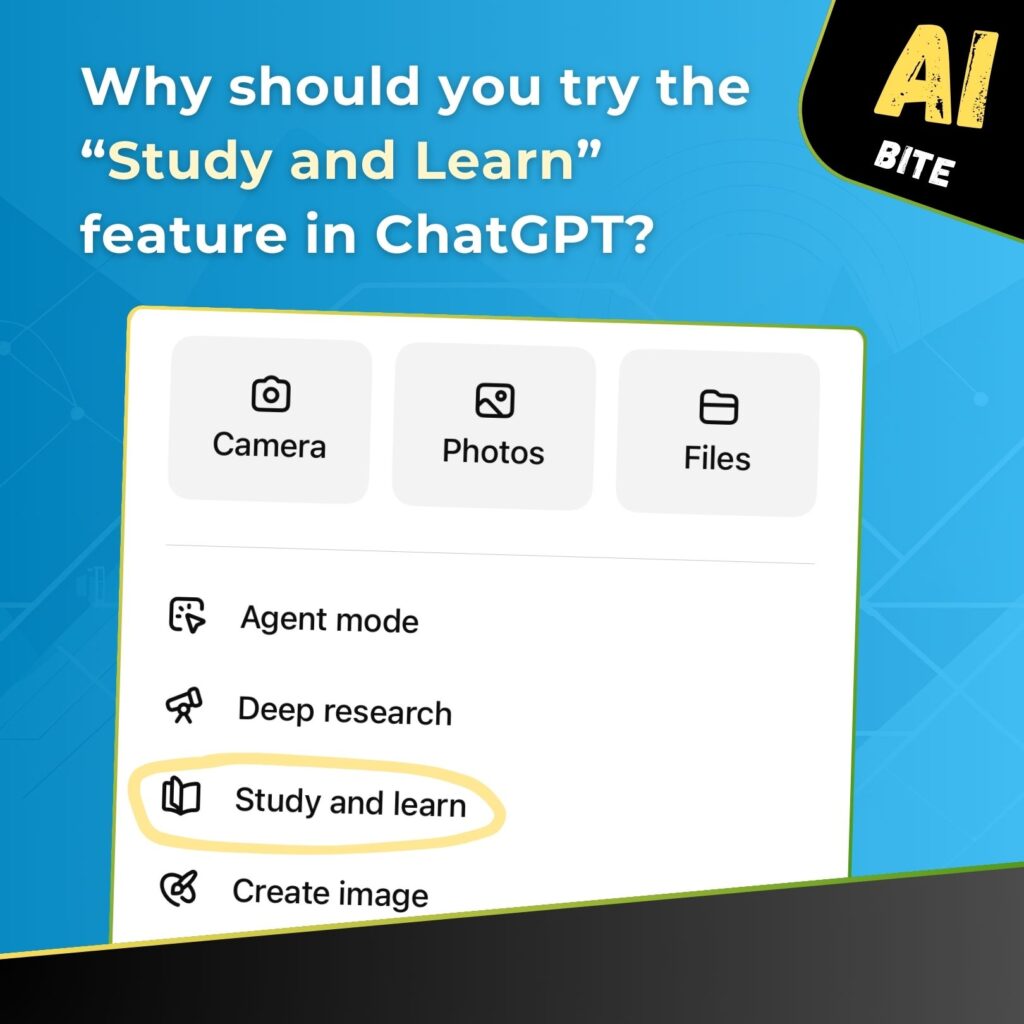
![]() The “Study and Learn” feature allows you to learn about topics that interest you. It’s also great for reviewing skills you’re already familiar with.
The “Study and Learn” feature allows you to learn about topics that interest you. It’s also great for reviewing skills you’re already familiar with.
![]() How to use the feature:
How to use the feature:
– Open the ChatGPT app or website,
– From the chat bar menu, select “Study and Learn”.
![]() Then, type into the chat what you’d like to learn, for example: “I want to learn how to build an accessible website” or “I want to master SEO”.
Then, type into the chat what you’d like to learn, for example: “I want to learn how to build an accessible website” or “I want to master SEO”.
![]() ChatGPT will usually ask about your current knowledge level and then start giving you tasks, questions, and feedback.
ChatGPT will usually ask about your current knowledge level and then start giving you tasks, questions, and feedback.
Give it a try!